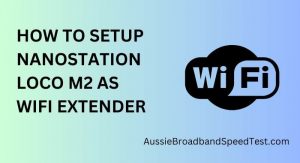Incognito mode, offered by various web browsers, has emerged as a popular tool for users seeking a more private online experience. But a question frequently arises: can WiFi owners see what sites you visit in incognito mode?
How Does Incognito Mode Work?
Incognito mode, also known as private browsing or privacy mode, is a feature in web browsers that allows users to surf the web without the browser recording their browsing history, cookies, or search history. It’s important to note that while incognito mode shields your activity from being stored on your local device, it doesn’t provide complete anonymity.
Purpose of Incognito Mode
Incognito mode serves various purposes, primarily centered around enhancing user privacy during online sessions. It’s crucial to understand that while incognito mode can offer some level of protection, it’s not a one-size-fits-all solution for staying hidden online.
Protecting Personal Data
Incognito mode helps prevent others who might use the same device from accessing your browsing history, passwords, and other sensitive information. This can be particularly useful when using a shared computer or a public device.
Avoiding Cookie Tracking
Cookies are small pieces of data that websites store on your device to track your online behaviour. Incognito mode can help you avoid being tracked by cookies, making it harder for websites to build a detailed profile of your interests.
Can WiFi Owners See Incognito Browsing?
The simple answer is “The wifi owners can not see what you are browsing in incoginito mode”
Limitations of Incognito Mode
While incognito mode provides a layer of privacy, it’s important to recognize its limitations. WiFi owners can’t directly see your incognito browsing history, but there are ways they can still gather information about your online activities.
Local Device Access
WiFi owners who have access to the device you’re using can see your browsing history directly on that device. Incognito mode only prevents the data from being stored on the device itself, not from being accessed by someone who has physical access.
Network Level Monitoring
WiFi owners can analyze metadata and network traffic patterns to infer the types of websites you’re visiting, even if they can’t see the actual content. This is less about direct visibility and more about recognizing patterns.
Conclusion
In conclusion, incognito mode offers a certain level of privacy by preventing your browsing history from being stored locally. While WiFi owners can’t directly see your incognito browsing, it’s important to be aware of the limitations and potential ways your online activities can still be inferred. To ensure comprehensive online privacy, consider combining incognito mode with other privacy-focused practices.
Frequently Asked Questions (FAQs)
- Can incognito mode hide my IP address? No, the incognito mode doesn’t hide your IP address. For that, you’d need a VPN.
- Should I use incognito mode all the time? It’s not necessary unless you have specific reasons for enhanced privacy. Combine it with other measures for better security.