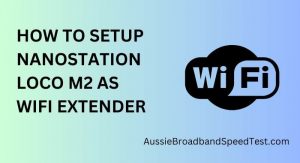In today’s fast-paced world, efficient and convenient payment methods are crucial for businesses of all sizes. Electronic Funds Transfer at Point of Sale (EFTPOS) machines play a pivotal role in enabling seamless transactions for customers. However, to fully harness the benefits of these devices, it’s essential to connect them to WiFi. This article will guide you through the process of connecting your EFTPOS machine to WiFi, ensuring faster transactions, real-time updates, and an improved customer experience.
What are EFTPOS Machines?
Before delving into the specifics of connecting your EFTPOS machine to WiFi, let’s clarify what these devices are and why they’re integral to modern businesses. EFTPOS machines are electronic devices used by retailers and merchants to process payments from customers. These machines facilitate transactions by allowing customers to pay using debit or credit cards, making the payment process quicker and more convenient.
Why Connect EFTPOS Machines to WiFi
The shift towards a WiFi-connected EFTPOS setup is driven by several advantages that significantly enhance business operations.
Faster Transaction Processing
Connecting your EFTPOS machine to WiFi speeds up the transaction process. Transactions are processed in real-time, minimizing wait times for customers and streamlining checkout processes during busy periods.
Real-time Updates and Reporting
A WiFi-connected EFTPOS machine enables real-time updates and reporting. This means that sales data, inventory levels, and other vital information are instantly accessible, allowing businesses to make informed decisions promptly.
Enhanced Customer Experience
A seamless payment experience is essential for customer satisfaction. WiFi-connected EFTPOS machines provide a smooth and efficient payment process, contributing to a positive overall shopping experience.
Preparation for Connection
Before proceeding with the connection process, ensure you’re prepared.
Check for Compatible EFTPOS Models
Ensure that your EFTPOS machine supports WiFi connectivity. Newer models are more likely to have this feature.
Ensure Stable WiFi Connection
Make sure you have a stable and reliable WiFi network available in your business premises.
Gather Necessary Information
Collect the WiFi network name (SSID) and password. This information will be required during the connection process.
Step-by-Step Guide to Connecting EFTPOS Machine to WiFi
Follow these steps to connect your EFTPOS machine to WiFi:
- Check Hardware Ensure your EFTPOS machine is powered on and functioning properly.
- Access WiFi Settings Navigate to the settings menu on your EFTPOS machine.
- Select Network Choose your WiFi network from the list of available options.
- Enter WiFi Password Input the WiFi password accurately.
- Verify Connection Confirm that your EFTPOS machine successfully connects to the WiFi network.
Troubleshooting Connection Issues
Despite the straightforward process, you might encounter connectivity issues. Here are some common problems and solutions:
- Resetting Network Settings: If the connection fails, try resetting network settings on your EFTPOS machine.
- Contacting Technical Support: If the issue persists, reach out to your EFTPOS provider’s technical support for assistance.
Security Considerations
Securing EFTPOS transactions is paramount to protect sensitive customer data.
Importance of Securing EFTPOS Transactions
WiFi-connected EFTPOS machines must implement robust security measures to prevent unauthorized access and data breaches.
Implementing Encryption and Security Protocols
Ensure that your EFTPOS machine uses encryption protocols such as WPA2 to secure data transmissions.
Benefits of a Stable Connection
A stable WiFi connection offers several benefits:
- Seamless Transactions: A stable connection ensures swift and uninterrupted payment processing.
- Improved Sales Tracking: Real-time updates enable accurate tracking of sales and inventory, aiding in stock management.
Maintaining the WiFi Connection
To ensure continued smooth operations:
- Regularly Check Connection Status: Monitor the EFTPOS machine’s connection status and address any issues promptly.
- Update EFTPOS Software: Keep the device’s software up-to-date to benefit from the latest features and security enhancements.
Alternatives to WiFi Connection
In cases of WiFi instability, having a backup plan is crucial. Utilize mobile data as an alternative connection method to avoid disruptions.
Case Studies
Real-world examples illustrate the benefits of WiFi-connected EFTPOS:
- A small café experiences increased customer satisfaction due to faster payments and accurate orders.
- A retail store tracks inventory changes in real-time, reducing stockouts and overstock situations.
Future Trends in EFTPOS Technology
The world of EFTPOS is constantly evolving. Look forward to:
- Integration with Mobile Wallets: Seamlessly accept payments from digital wallets like Apple Pay and Google Pay.
- NFC and Contactless Payments: Tap-to-pay technology for faster and more secure transactions.
Conclusion
Incorporating WiFi connectivity into your EFTPOS machine is a strategic move that reaps substantial benefits for your business. From faster transactions to improved customer experience and real-time reporting, the advantages are evident. By following the steps outlined in this article, you can seamlessly connect your EFTPOS machine to WiFi, ensuring you stay at the forefront of efficient payment technology.
FAQs
- What is an EFTPOS machine? An EFTPOS machine is an electronic device used by businesses to process payments through debit or credit cards.
- Can I connect my EFTPOS machine to any WiFi network? Yes, as long as the network is stable and secure.
- What if I forget the WiFi password for my EFTPOS machine? You’ll need to reset the network settings on the machine and re-enter the password.
- How do I ensure the security of EFTPOS transactions? Implement encryption protocols and keep your EFTPOS software updated.
- Can I still process transactions if the WiFi connection is lost? In case of connection loss, having a backup plan, such as mobile data, is advisable.
- Are there any additional costs associated with WiFi-connected EFTPOS? Check with your EFTPOS provider for any potential additional costs.
- What happens if my EFTPOS machine’s software is not up to date? Outdated software might lack security features and miss out on new functionalities.
- Will WiFi-connected EFTPOS machines become obsolete with new technologies? WiFi connectivity remains relevant, and EFTPOS machines will likely evolve to incorporate emerging technologies like mobile wallets and NFC.