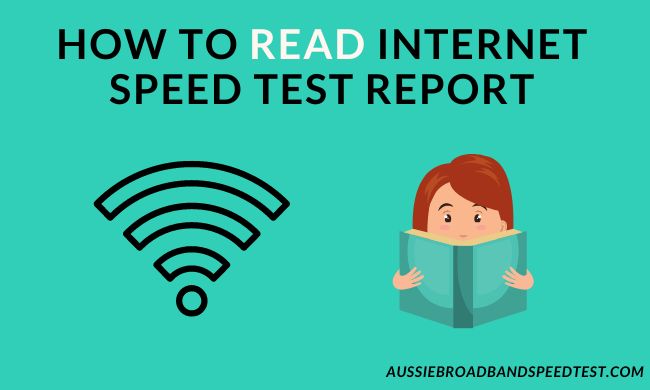You might have felt the need to test the speed of your internet connection. Sometimes, the test reports are so difficult that it becomes difficult for you to understand them, but you don’t have to worry because, in this blog post, we will discuss what an internet speed test report contains and how we can understand it.
What does an internet speed test report contain?
An internet speed test report contains a lot of information, which is necessary for you to know if your internet connection is working properly or not. Here are some of the details that you can find in the test report:
- Number of requests per second
- Download speed
- Upload speed
- Latency
- jitter
- Round Trip Time (RTT)
- Packet loss ratio (%)
How to read internet speed test
1) Number of requests per second (Requests/sec)
This is the number of requests that the browser has made per second. It is usually used to compare the internet speed of two connections. If you have a good internet speed, the number of requests per second should be above 25.
2) Download speed
Download speed is the maximum rate at which the browser can download files from the web server. You can also see it as the upload speed. The higher the number of requests per second, the higher the download speed will be.
3) Upload speed

It’s the maximum rate at which the browser can upload files from the web server. This is also known as the upload speed. In other words, the higher the number of requests per second, the faster the download speed will be.
4) Latency
The time it takes the browser to send and receive a packet from the server. Latency measures the delay between the client and the server. Latency is also known as ping latency.
It’s measured in milliseconds (ms) or fractions of seconds (milliseconds). The longer this value is, the slower your connection is.
You can check this guide to understand what is ping in speed test?
5) Round Trip Time (RTT)

The round trip time (RTT) is the time taken by a packet to reach the destination server, wait for a response from the server, and then get back to the sender. The RTT value shows the quality of your network connection.
6) Packet loss ratio (%)
The percentage of packets that did not reach their destinations. A low packet loss ratio means a high-quality connection.
How can testing internet speed be helpful for you?
Testing your internet speed can be helpful for you in various ways. For example, it helps you to understand how fast your Internet connection is. If you plan on downloading a large file like an ISO or a video from YouTube, you must know your upload/download speed to download the data successfully. You may have to use a high-speed internet connection for the best results.
If you plan on streaming a video, it’s better if you download a high-speed connection beforehand so that you can watch your favorite videos at full speed. You will need to be aware of the factors that affect your internet speed.
FAQs
What is a good score on an internet speed test?
Your internet speed is good if your ping is less than 250 ms. So You don’t have to worry about your internet connection speed.
Why do some websites say slow internet speed even when I have a good connection?
Actually, the issue is due to the servers of the website. Your internet connection should be considered good.