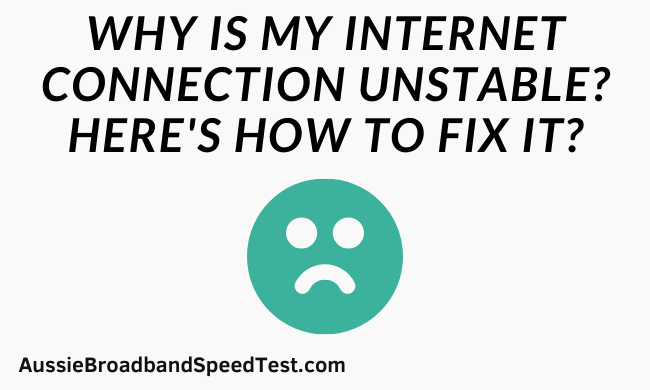If you’ve ever been in the middle of streaming a movie on Netflix or working on an important work document when suddenly your internet cuts out, you know how frustrating it can be. An unstable internet connection can seem like a mystery, but there are a few common reasons why it happens. Keep reading to learn more about why your internet might be acting up and how you can fix it.
Why is my internet connection unstable?
1) Check for Loose Connections
Loose connections are the most common reasons for an unstable internet connection. If your router is plugged into an outlet with no tight connection, that could be the issue. Check all the cords and connections to ensure they’re secure and plugged in tightly.
2) Move Your Router
If you’re still having trouble after checking your connections, the next step is to move your router. Sometimes the location of your router can affect your signal. Try moving it closer to the centre of your home or office and see if that helps stabilize your connection.
3) Update Your Router’s Firmware

If you’ve tried shifting around your router and you’re still not getting a stable connection, it might be time to update the firmware. Firmware is the software that helps run your router, and just like with any other software, it needs to be kept up-to-date to function properly. You can usually update your firmware through your router’s settings page.
Read more:
How to Connect Apple Watch to the Internet?
4) Check for Interference
Another common cause of an unstable internet connection is interference. That can come in the form of other devices that use the same frequency as your router, like baby monitors or microwaves. It can also be caused by physical obstructions, like walls or metal objects. If you think interference might be the issue, try moving your router to a different location in your home or office.
5) Get a Stronger Antenna
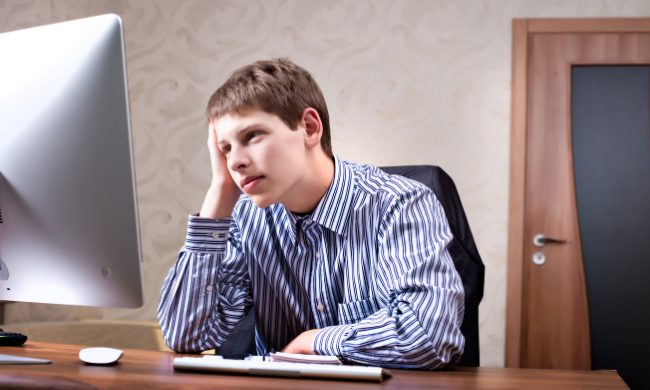
If you’re still having trouble after trying all of the above, you might need to get a stronger antenna for your router. A stronger antenna can help extend your signal and improve your connection. You can usually find antennas at your local electronics store.
6) Call Your Internet Service Provider
If you’ve tried all of the above and you’re still having trouble, it’s time to call your internet service provider. They can help troubleshoot the issue and see if there’s anything they can do on their end to improve your connection.
Conclusion:
An unstable internet connection can be frustrating, but thankfully there are a few things you can do to try to fix it. First, check all the connections to ensure they’re tight and secure. If that doesn’t work, try moving your router around to see if that helps improve your signal. And finally, if nothing else seems to be working, try updating your router’s firmware. With any luck, one of these solutions should help stabilize your internet so you can get back to what you were doing!