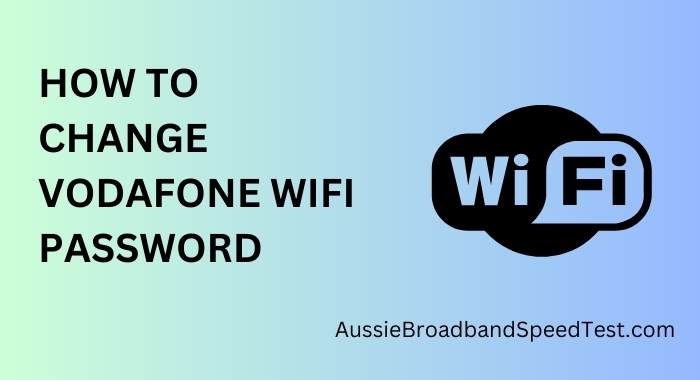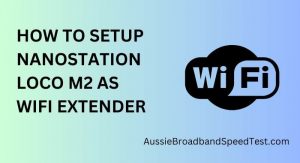WiFi networks are vulnerable to security breaches if not adequately protected. Do you think that password of your wifi connection has leaked? Let me teach you how to change your Vodafone wifi password.
Why do I recommend to change wifi password after every few months?
Changing your WiFi password on a regular basis offers several benefits. Firstly, it helps to prevent neighbours or unwanted users from leeching off your network, which can slow down your connection. Additionally, it reduces the risk of cybercriminals gaining access to your network and compromising your personal data.
Steps to Change Your Vodafone WiFi Password?
Access Your Router Settings
To begin the process, you need to access your router’s settings. Open a web browser on a device connected to your Vodafone WiFi network and enter the router’s IP address in the address bar. Typically, this is “192.168.1.1,” but you can confirm this in your router’s manual or on the router itself.
Logging in to the Router Dashboard
Once you’ve entered the IP address, a login page will appear. You’ll need to enter your router’s admin username and password. If you haven’t changed these credentials before, you can find them in the router’s manual or on a sticker on the router.
Locating the WiFi Settings
After logging in, navigate through the router dashboard to find the WiFi settings section. This section might be labelled “Wireless” or “WiFi Configuration.”
Changing Your WiFi Password
In the WiFi settings section, you’ll find an option to change your WiFi password. Click on this option and enter a strong, unique password. Make sure to follow password guidelines, including a mix of uppercase and lowercase letters, numbers, and symbols.
Creating a Strong WiFi Password
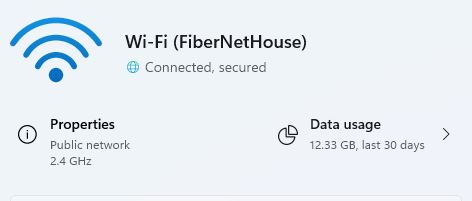
When changing your WiFi password, it’s crucial to create a strong and secure password. Avoid using common words, names, or easily guessable combinations. A strong password is a combination of random characters that would be challenging for anyone to crack.
Updating Connected Devices
After changing the password, you’ll need to reconnect all your devices to the WiFi network using the new password. This includes smartphones, laptops, smart TVs, and any other connected devices.
Conclusion
In a world where staying connected is paramount, safeguarding your WiFi network is essential. Changing your Vodafone WiFi password at regular intervals is a proactive measure to prevent unauthorized access and maintain a secure online environment.
FAQs
How often should I change my WiFi password?
It’s recommended to change your WiFi password every 3 to 6 months.
Will changing the password disconnect my devices?
Yes, you’ll need to reconnect all devices using the new password.
Can I share my WiFi password with guests?
It’s safer to create a separate guest network for visitors.