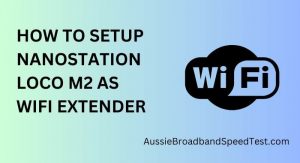If you’re a proud owner of a BlackVue dashcam, you’re already familiar with the multitude of benefits it offers – from enhancing your driving experience to providing an extra layer of security. To harness the full potential of your BlackVue device, accessing its Wi-Fi functionality is crucial.
Where to Find Your BlackVue Wi-Fi Password?
Before diving into the specifics of locating your BlackVue Wi-Fi password, let’s take a moment to understand what BlackVue dashcams are. These innovative devices are more than just cameras; they’re intelligent witnesses that record your journeys, offer real-time surveillance, and provide valuable footage in case of accidents or incidents.
Why You Might Need the BlackVue Wi-Fi Password
The BlackVue Wi-Fi password grants you access to your dashcam’s wireless features, allowing you to connect your smartphone or tablet directly to the device. This connection opens up a world of convenience, enabling you to view live feeds, download footage, adjust settings, and more, all from the comfort of your mobile device.
Locating the Default BlackVue Wi-Fi Password
Out of the box, your BlackVue dashcam comes with a default Wi-Fi password. This password is your initial key to unlocking the Wi-Fi capabilities of the device. You can usually find this default password in your user manual, on the packaging, or directly on the dashcam itself.
Finding the Password on the Device
Most BlackVue dashcams have the default Wi-Fi password printed on a label or sticker attached to the device. The label is often located on the side or bottom of the dashcam. Look for a combination of numbers and letters labeled as the “Wi-Fi Password” or “Network Key.”
Checking the User Manual
If you can’t locate the password on the device, the user manual is your next best resource. Manufacturers typically include the default Wi-Fi password along with other essential information in the manual. It’s a good practice to keep the user manual in a safe place for easy reference.
Using the BlackVue App
To simplify the process, BlackVue offers a dedicated mobile app that pairs seamlessly with your dashcam. Once you’ve downloaded and installed the app, follow the instructions to connect your device to the dashcam via Wi-Fi. The app may prompt you to enter the default password during the setup process.
Locating the Password on the Packaging
In some cases, the default Wi-Fi password can be found on the packaging of the dashcam. Manufacturers often print this information on the box itself, allowing you to access it without needing to power on the device.
Changing the BlackVue Wi-Fi Password
For security reasons, it’s recommended to change the default Wi-Fi password to something unique and strong. This prevents unauthorized access to your dashcam’s feed and settings. You can usually change the password using the BlackVue app or by connecting the device to a computer.
Troubleshooting Connection Issues
If you’re experiencing difficulties connecting to your BlackVue dashcam via Wi-Fi, several factors might be at play. Ensure that both your mobile device and the dashcam are in close proximity and that the Wi-Fi signal is strong. If problems persist, consider restarting both devices and checking for any available firmware updates.
Frequently Asked Questions (FAQs)
- Can I reset my BlackVue Wi-Fi password to the default one? Yes, you can reset the password to the default by performing a factory reset on the dashcam.
- Is the BlackVue app available for both iOS and Android? Yes, the BlackVue app is available for both iOS and Android devices.
- Can I use a personalized password with my dashcam? Absolutely, using a personalized password adds an extra layer of security.
- Can I access my dashcam’s footage when I’m not in Wi-Fi range? Yes, as long as your dashcam has an internet connection, you can access it remotely.
- Is the Wi-Fi connection encrypted for security? Yes, BlackVue uses encryption to secure the Wi-Fi connection between devices.
Conclusion
In a world where connectivity is king, harnessing the power of your BlackVue dashcam’s Wi-Fi capabilities enhances your overall experience and provides unmatched convenience. By following the steps outlined in this guide, you can effortlessly locate, change, and optimize your BlackVue Wi-Fi password. Remember, staying informed and ensuring the security of your password elevates your dashcam usage to the next level, granting you peace of mind and control in every journey you take.